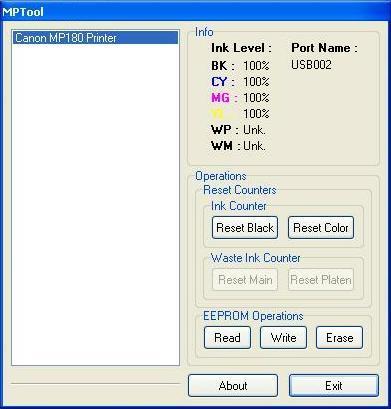MP Tool (Canon Resetter)
MP Tool v.0.9.2
MP Tool versi 0.9.2 adalah software resetter untuk printer Canon type MPxx. Adapun type yang dapat direset oleh sofware ini adalah :
MP150, MP160, MP170, MP180, MP450, dan MP460
Berbeda dengan sofware resetter lainnya, sofware ini penggunaan sangat mudah.
Silahkan anda download di sini :
>>DOWNLOAD<<
Semoga bermanfaat …
===================================
The MPTool is designed for service works with the printer Canon MP-Series when in Low-Level mode.
It will reset cartridges and data for printers below.
Currently supported for
MP150, MP160, MP170, MP180, MP450, MP460. MP150, MP160, MP170, MP180, MP450, MP460.
BEFORE activating MPTool…you need to
To activate LOW LEVEL mode:
1. Unplug the power cord to the printer for a moment.
2. Then, hold down the on/off button while plugging in the power cord.
Keep holding the on/off button down.
3. Right away the green power light (in the button) will turn on solid.
Keep holding the on/off button down.
4. Press and release the Stop/Reset button.
(the button w a red triangle in a red circle)
5. Now you can release the on/off putton.
The green power light will go off and the yellow Alarm light will stay on.
Now you can run MPTOOL and resetting the ink counters will work.
>>DOWNLOAD<<